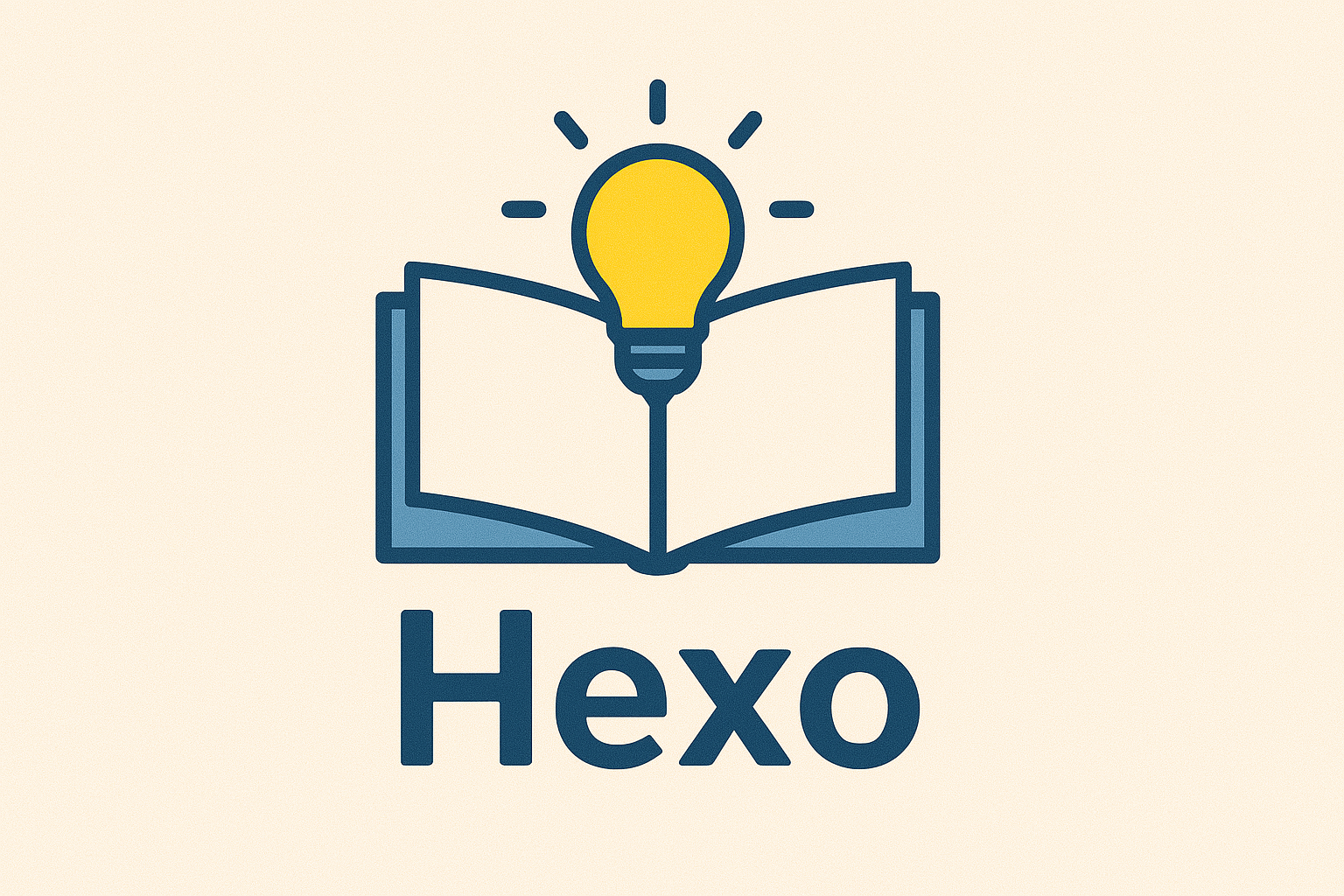1. 效果预览

2. 教程
第一步:在博客根目录下打开终端,运行以下指令:
1
| npm install hexo-butterfly-swiper --save
|
第二步:在站点配置文件_config.yml添加配置信息
1
2
3
4
5
6
7
8
9
10
11
12
13
14
15
|
swiper:
enable: true
priority: 5
enable_page: /
timemode: date
layout:
type: id
name: recent-posts
index: 0
default_descr: 想一个默认描述好难的!
swiper_css: https://npm.elemecdn.com/hexo-butterfly-swiper/lib/swiper.min.css
swiper_js: https://npm.elemecdn.com/hexo-butterfly-swiper/lib/swiper.min.js
custom_css: https://npm.elemecdn.com/hexo-butterfly-swiper/lib/swiperstyle.css
custom_js: https://npm.elemecdn.com/hexo-butterfly-swiper/lib/swiper_init.js
|
第三步:自定义配置参数
- 【选填】priority:过滤器优先级,数值越小,执行越早,默认为10,
- 【必填】enable:是否开启
- 【选填】enable_page:应用地址,主页就填
/,分类页面就填/categories/,所有页面就填all,默认为all - 【选填】timemode:
date为显示创建日期,updated为显示更新日期,默认为date - 【选填】layout.type:挂载容器类型
id/class,不填则默认为id - 【必填】layout.name:挂载容器名称
- 【选填】layout.index:当layout.type为class,此项用来确认究竟排在第几位
- 【选填】default_descr text:默认文章描述
第四步:在文章的front-matter中使用
1
2
3
4
5
6
| title: 文章标题
date: 创建日期
updated: 更新日期
cover: 文章封面
description: 文章描述
swiper_index: 1 #置顶轮播图顺序,非负整数,数字越大越靠前
|
3. 参考链接